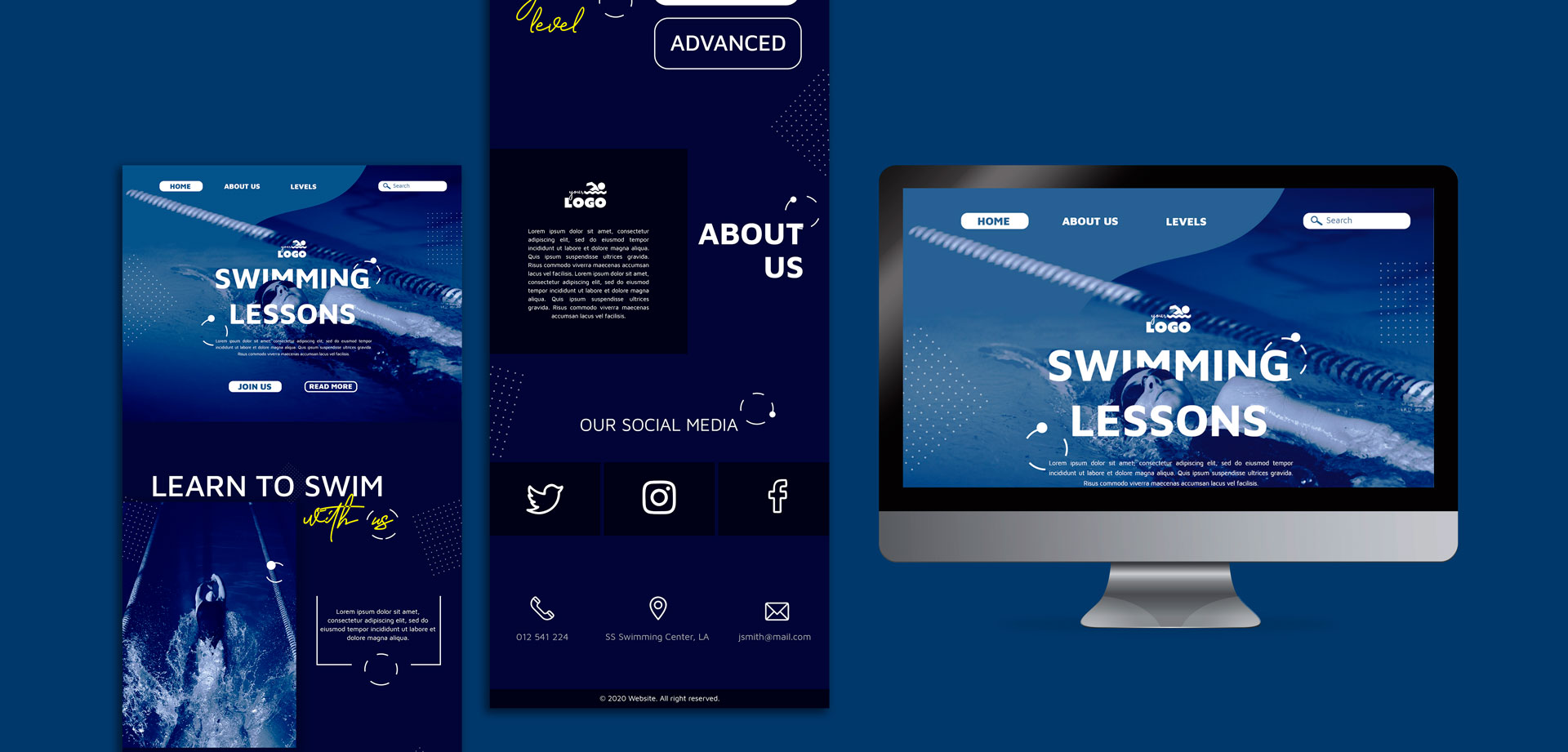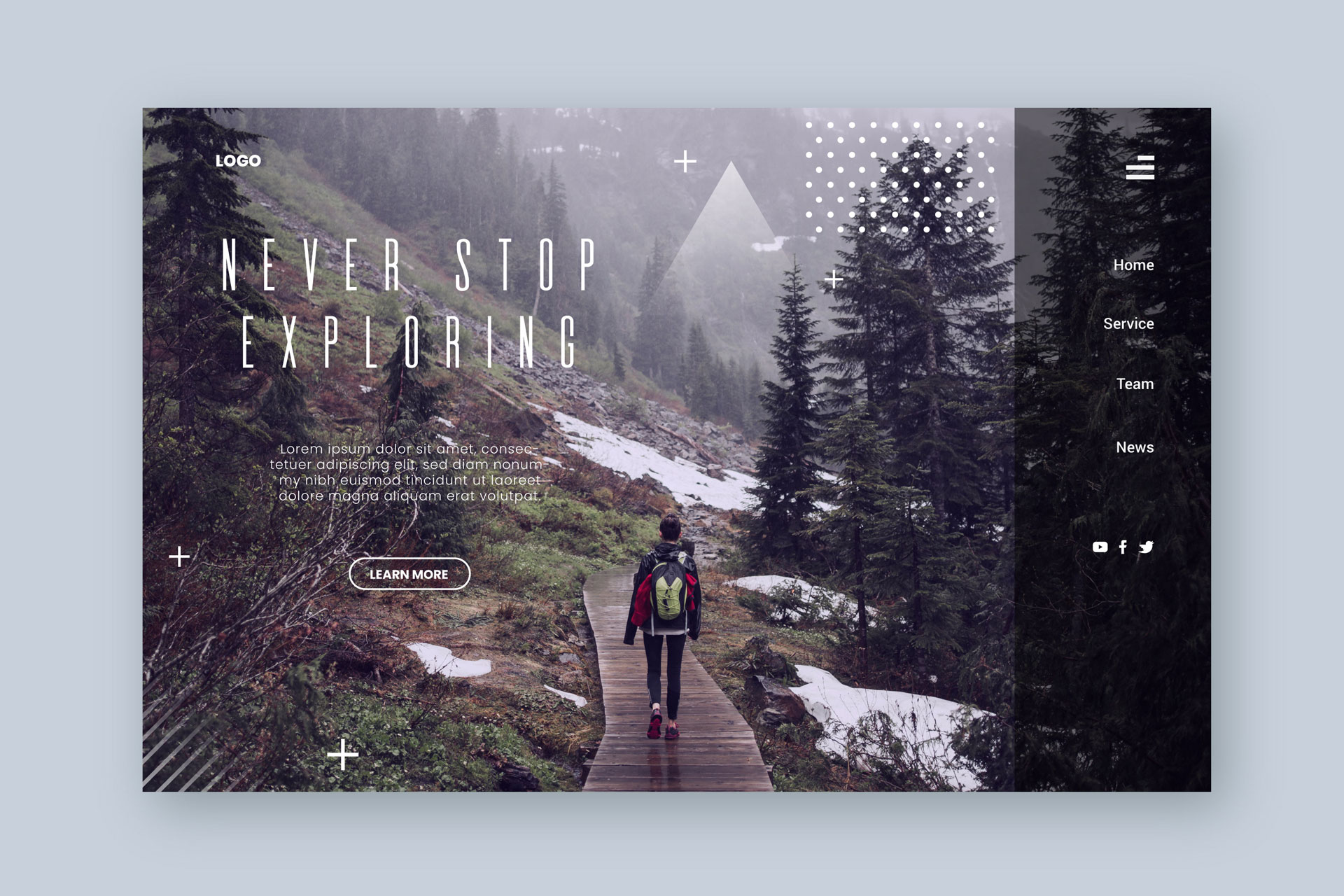With a bespoke CMS, you can tailor the system to meet your specific business needs, ensuring seamless integration with your existing processes. Whether you run an e-commerce store, a publishing house, or a marketing agency, a custom CMS allows you to organize, store, and deliver your content in a way that suits your unique requirements.
By implementing a custom CMS, you can automate repetitive tasks, such as content creation, scheduling, and publishing, freeing up valuable time for your team to focus on more strategic activities. Additionally, a well-designed CMS improves collaboration and communication within your organization, facilitating a smoother flow of information and fostering greater synergy among teams.
Streamline your workflow and boost productivity with a custom content management system. Discover how a tailored solution can revolutionize the way you manage and deliver content.

Popular content management systems in the market
Custom content management systems offer a multitude of benefits for businesses looking to streamline their workflow. One of the key advantages is the ability to tailor the CMS to meet specific business needs. Unlike off-the-shelf CMS solutions, a custom CMS allows for complete customization, ensuring that the system aligns perfectly with your organization's unique requirements.
Another benefit of using a custom CMS is improved efficiency. With a bespoke CMS, you can automate repetitive tasks, such as content creation, scheduling, and publishing. This automation not only saves time but also reduces the potential for human error. By eliminating manual processes, your team can focus on more strategic activities, ultimately boosting productivity.
Understanding the limitations of off-the-shelf CMS
When it comes to content management systems, there are several popular options available in the market. These CMS solutions offer a range of features and functionalities to help businesses manage their content effectively. Let's take a look at some of the most widely used CMS platforms:
- WordPress: WordPress is the most popular CMS globally, powering millions of websites. It offers a user-friendly interface, a vast library of themes and plugins, and extensive customization options. WordPress is suitable for a wide range of businesses, from small blogs to large e-commerce websites.
- Drupal: Drupal is an open-source CMS known for its robustness and scalability. It is highly customizable and offers advanced content management capabilities. Drupal is commonly used for large and complex websites that require a high level of customization and security.
- Joomla: Joomla is another popular open-source CMS that provides a balance between ease of use and flexibility. It offers a wide range of extensions and templates, making it suitable for various types of websites, including e-commerce, social networking, and corporate portals.
- Magento: Magento is a leading CMS specifically designed for e-commerce websites. It offers a comprehensive set of features for managing products, orders, and customer data. Magento is highly scalable and can handle large catalogs and high transaction volumes.
While these off-the-shelf CMS solutions provide a solid foundation for content management, they may not always meet the specific needs of every business. That's where custom content management systems come in. With a custom CMS, you can tailor the platform to your unique requirements, ensuring a seamless fit for your organization's workflow.
Furthermore, a custom CMS enhances collaboration and communication within your organization. With a well-designed CMS, teams can easily access and share information, facilitating a smoother flow of work. This improved collaboration leads to increased efficiency and better overall outcomes.
In addition to these advantages, a custom CMS offers enhanced security and scalability. Unlike off-the-shelf CMS solutions, which may have vulnerabilities due to their widespread use, a custom CMS can be built with robust security measures tailored to your specific needs. Additionally, as your business grows, a custom CMS can easily scale to accommodate the increasing demands of your content management processes.
Customizing your content management system for your business needs
Off-the-shelf CMS solutions offer a quick and convenient way to manage content, but they also have certain limitations that may hinder workflow efficiency. One of the main limitations is the lack of customization options. While popular CMS platforms provide a range of themes and plugins, they may not fully align with your business's specific needs.
Another limitation of off-the-shelf CMS is the potential for security vulnerabilities. Since these CMS systems are widely used, they become attractive targets for hackers. While CMS providers regularly release security updates, businesses using off-the-shelf solutions may still be at a higher risk compared to those with custom CMS platforms tailored to their specific security requirements.
Additionally, off-the-shelf CMS solutions may not offer the level of scalability required by growing businesses. As your organization expands, you may encounter limitations in terms of the number of users, amount of content, or overall system performance. With a custom CMS, you have the flexibility to scale the system according to your business's evolving needs.
Lastly, off-the-shelf CMS platforms may lack specific features or functionalities that are crucial for your business. While they provide a wide range of general-purpose tools, they may not have the specific capabilities required for your industry or niche. A custom CMS allows you to incorporate industry-specific features and workflows, ensuring that your content management system meets your exact requirements.
By understanding the limitations of off-the-shelf CMS solutions, businesses can make informed decisions about whether to opt for a custom CMS that offers greater flexibility, security, scalability, and specialization.
Steps to streamline your workflow with a custom CMS
One of the key advantages of a custom content management system is the ability to tailor the platform to your specific business needs. Customization allows you to create a CMS that aligns perfectly with your organization's workflow, processes, and goals. Here are some steps to consider when customizing your content management system:
- Identify your business requirements: Before customizing your CMS, it's essential to have a clear understanding of your organization's content management needs. Identify the specific features, functionalities, and workflows that are crucial for your business's success.
- Work with a development team: Unless you have in-house development capabilities, it's advisable to work with a professional development team experienced in building custom CMS solutions. They can help translate your requirements into technical specifications and guide you through the customization process.
- Design a user-friendly interface: User experience is critical for the successful adoption of your custom CMS. Design an intuitive and user-friendly interface that allows your team members to navigate the system effortlessly. Consider incorporating features such as drag-and-drop functionality, customizable dashboards, and visual content editors.
- Integrate with existing systems: To ensure seamless integration, it's important to integrate your custom CMS with your existing systems, such as customer relationship management (CRM) software, e-commerce platforms, or marketing automation tools. This integration allows for a unified workflow and eliminates the need for duplicate data entry.
- Build custom workflows and automation: Take advantage of the customization capabilities offered by your custom CMS to create tailored workflows and automate repetitive tasks. For example, you can set up automated content approval processes, scheduled publishing, or personalized content delivery based on user segmentation.
- Implement robust security measures: Security should be a top priority when customizing your CMS. Ensure that your development team incorporates strong security measures, such as user authentication, data encryption, and regular security audits, to protect your content and sensitive information.
- Test and refine: Once your custom CMS is built, thoroughly test the system to identify any bugs or usability issues. Collect feedback from your team members and make necessary refinements to enhance the user experience and overall system performance.
By customizing your content management system to your business needs, you can create a platform that optimizes your workflow, improves efficiency, and empowers your team to deliver high-quality content.
Integrating third-party tools and plugins into your custom CMS
Implementing a custom content management system can significantly streamline your workflow and enhance productivity. Here are some steps to help you optimize your workflow with a custom CMS:
- Define clear content creation processes: Establish clear guidelines and processes for content creation, ensuring that each team member understands their roles and responsibilities. Define the content creation workflow, including steps such as ideation, creation, editing, and approval.
- Automate content scheduling and publishing: Leverage the automation capabilities of your custom CMS to schedule and publish content automatically. Set up predefined publishing dates and times, allowing your team to focus on creating quality content rather than manually scheduling each piece.
- Use content templates and reusable components: Develop reusable content templates and components within your CMS to streamline the content creation process. This allows your team to quickly create content by selecting pre-designed templates and components, saving time and ensuring consistency.
- Implement content versioning and revision control: Enable content versioning and revision control features in your custom CMS to track changes and ensure that the latest version of content is always available. This helps avoid confusion and allows for efficient collaboration.
- Utilize content tagging and categorization: Implement a robust tagging and categorization system within your CMS to easily organize and retrieve content. This enables your team to quickly locate specific content assets, saving time and improving efficiency.
- Enable content collaboration and review: Leverage the collaboration features of your custom CMS to facilitate seamless content collaboration and review processes. Implement features such as commenting, task assignment, and approval workflows to enhance teamwork and communication.
- Integrate analytics and reporting tools: Integrate analytics and reporting tools with your custom CMS to gain insights into content performance. Track key metrics such as page views, engagement, and conversions, allowing you to optimize your content strategy and improve results.
By following these steps, you can effectively streamline your workflow using a custom CMS, enabling your team to work more efficiently and produce high-quality content.
Training your team on using the custom CMS effectively
To further enhance the functionality of your custom content management system, you can integrate third-party tools and plugins. These integrations can provide additional features and capabilities that are not included in the core CMS. Here are some popular third-party integrations to consider:
- Social media management tools: Integrate your custom CMS with social media management tools like Hootsuite or Buffer to streamline content distribution across various social media platforms. This integration allows you to schedule and publish content directly from your CMS, saving time and effort.
- Marketing automation platforms: Connect your custom CMS with marketing automation platforms such as HubSpot or Marketo to automate marketing campaigns and lead nurturing processes. This integration enables you to seamlessly deliver personalized content based on user behavior and preferences.
- Customer relationship management (CRM) software: Integrate your custom CMS with CRM software like Salesforce or Zoho CRM to synchronize customer data and streamline lead management. This integration ensures that your sales and marketing teams have access to up-to-date customer information.
- E-commerce platforms: If you run an e-commerce store, consider integrating your custom CMS with popular e-commerce platforms such as Shopify or WooCommerce. This integration allows you to manage product catalogs, inventory, and orders directly from your CMS, simplifying your e-commerce operations.
- Email marketing tools: Connect your custom CMS with email marketing tools like Mailchimp or Constant Contact to streamline email campaigns and manage subscriber lists. This integration enables you to automate email workflows and track the performance of your email marketing efforts.
When integrating third-party tools and plugins into your custom CMS, it's important to ensure compatibility and seamless data flow. Work closely with your development team and the providers of the tools or plugins to ensure a smooth integration process.
Do you want
more traffic?
Book a free 30-minute session to see how we can transform your online presence & grow your brand.